Technical computer software
I have been building and troubleshooting computers for years. This is an overview of all software I have encountered in this field. I will give my thoughts on each application.
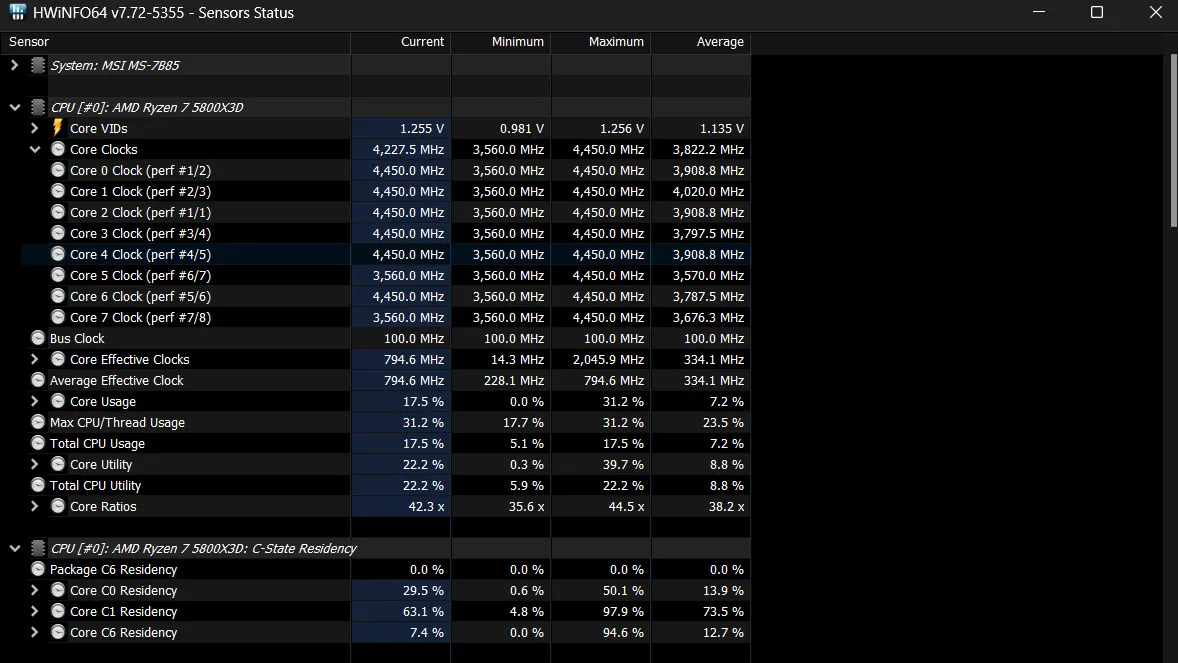
HWiNFO® 64
Link: https://www.hwinfo.com/
Target: sensor information and system specifications.
Availability: free for personal use. Available for Windows 7 and newer.
This is my favorite tool for viewing temperatures and system specs. It gives detailed information on the sensors detected and the values read. It is really useful for unveiling all parts of the system and stress testing. It works flawlessly on a wide range of computers and the interface is clean.
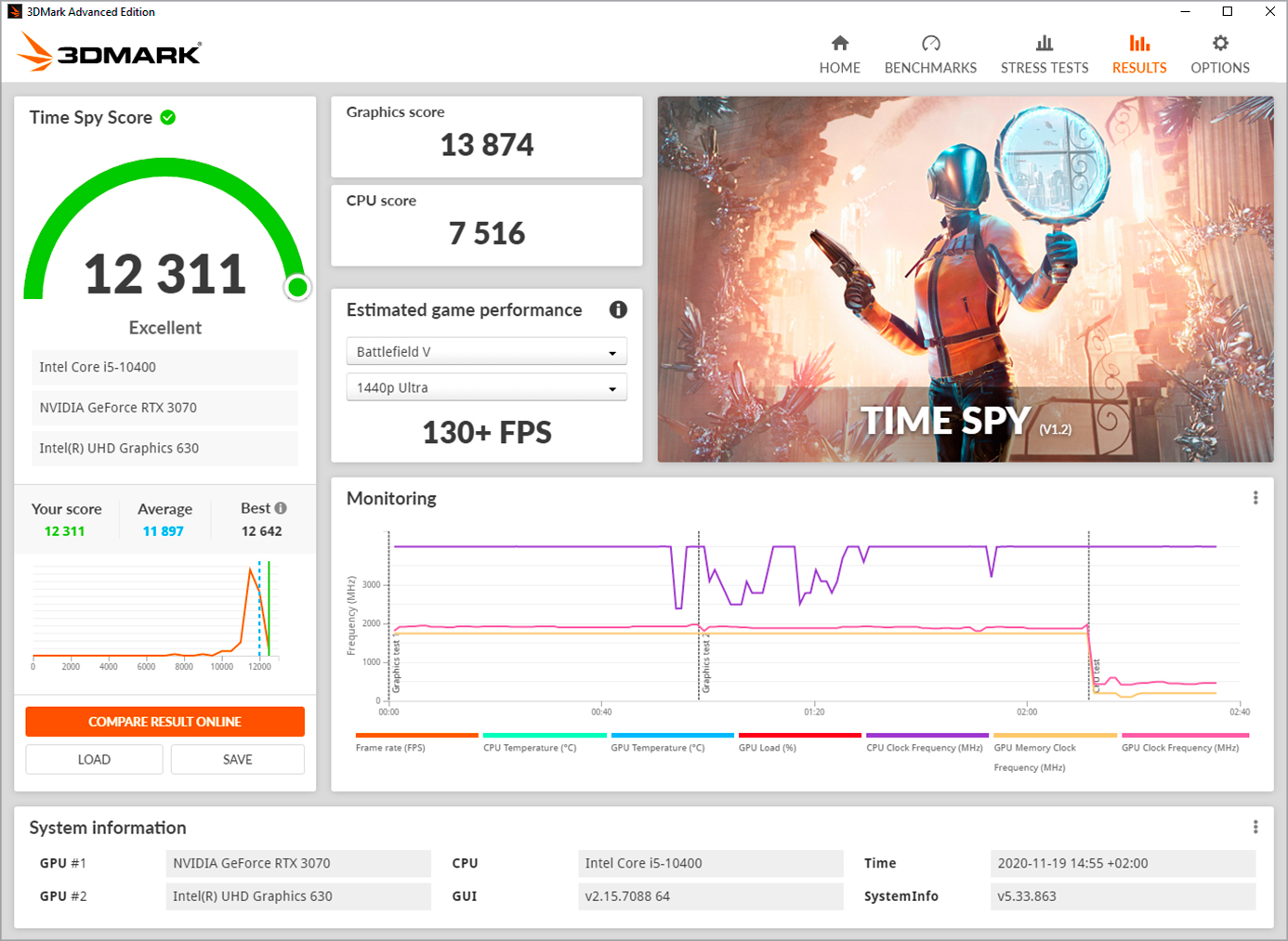
3DMark
Link: https://www.3dmark.com/
Target: benchmarking gaming PCs. Competitive overclocking and scoring.
Availability: paid for Windows and MacOS. Free for Android and iOS.
This is the main tool I use for benchmarking gaming PCs. I use it to verify whether the PC performs like it should. My builds often score above average after my Windows and BIOS tuning. It has an online database for your scores. It also reads sensor information during the run. Most tests are GPU-intensive. There are also tests for CPU, storage and system stability.

Cinebench R23
Link: https://apps.microsoft.com/detail/9pgzkjc81q7j?hl=en-US&gl=US
Target: single-core and multi-core performance for CPUs.
Availability: free. Windows and MacOS.
I think it is a clean application for benchmarking your CPU. I validate the scores I get with other sources, like https://www.cpu-monkey.com.

PerformanceTEST
Link: https://www.passmark.com/products/performancetest/
Target: benchmarking main components.
Availability: free. Windows, Linux, MacOS, Android & iOS.
This tool is similar to 3DMark, but it focuses less on gaming. It targets CPU, RAM and storage more effectively. It gives a nice total score with a percentile. You can validate the scores you get on their site afterwards.
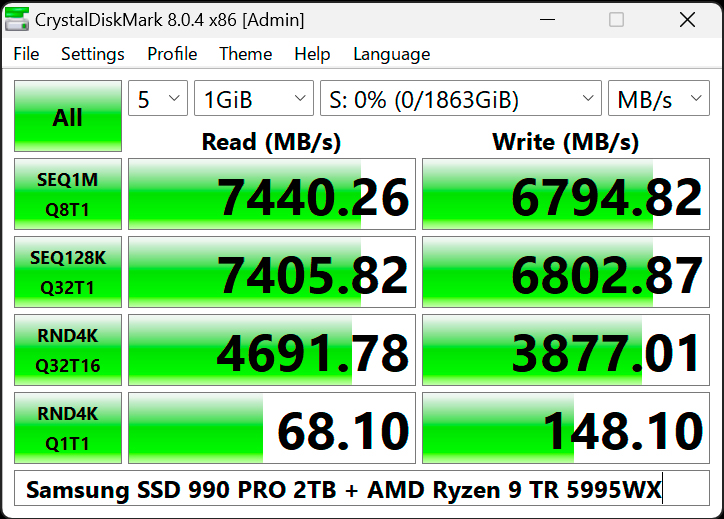
CrystalDiskMark
Link: https://crystalmark.info/en/software/crystaldiskmark/
Target: storage performance.
Availability: free. Windows.
A simple tool for testing a disk’s (random) read and write speeds. It is not indicative of real-world performance. HDDs often perform exactly like the sequential read and write speeds. SSDs often are less consistent, as they regulate temperatures by throttling.
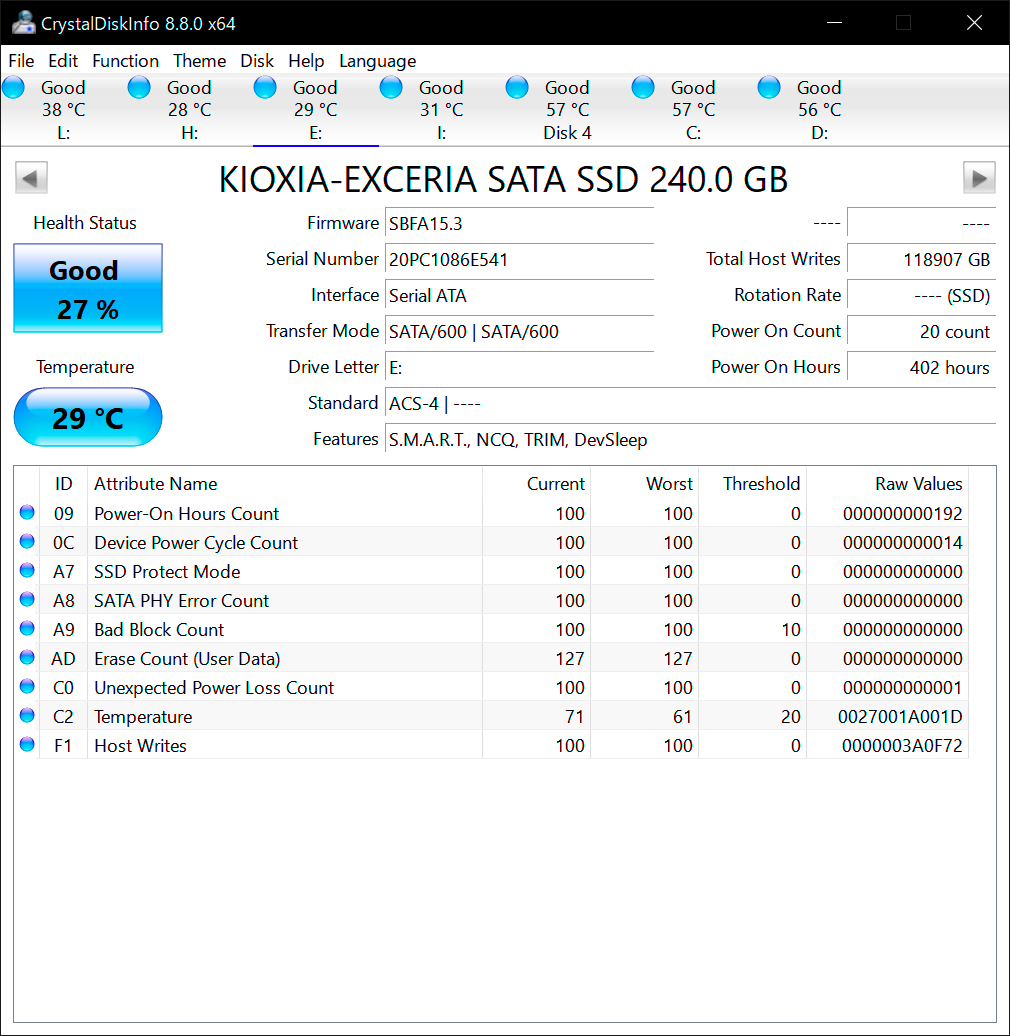
CrystalDiskInfo
Link: https://crystalmark.info/en/software/crystaldiskinfo/
Target: reading the SMART status of storage devices.
Availability: free. Windows.
A good quick way of verifying a disk’s integrity. A disk validates the state of its sectors at the firmware level. SMART is a way of reading these values. If a disk gives a warning, you know corruption might be present.
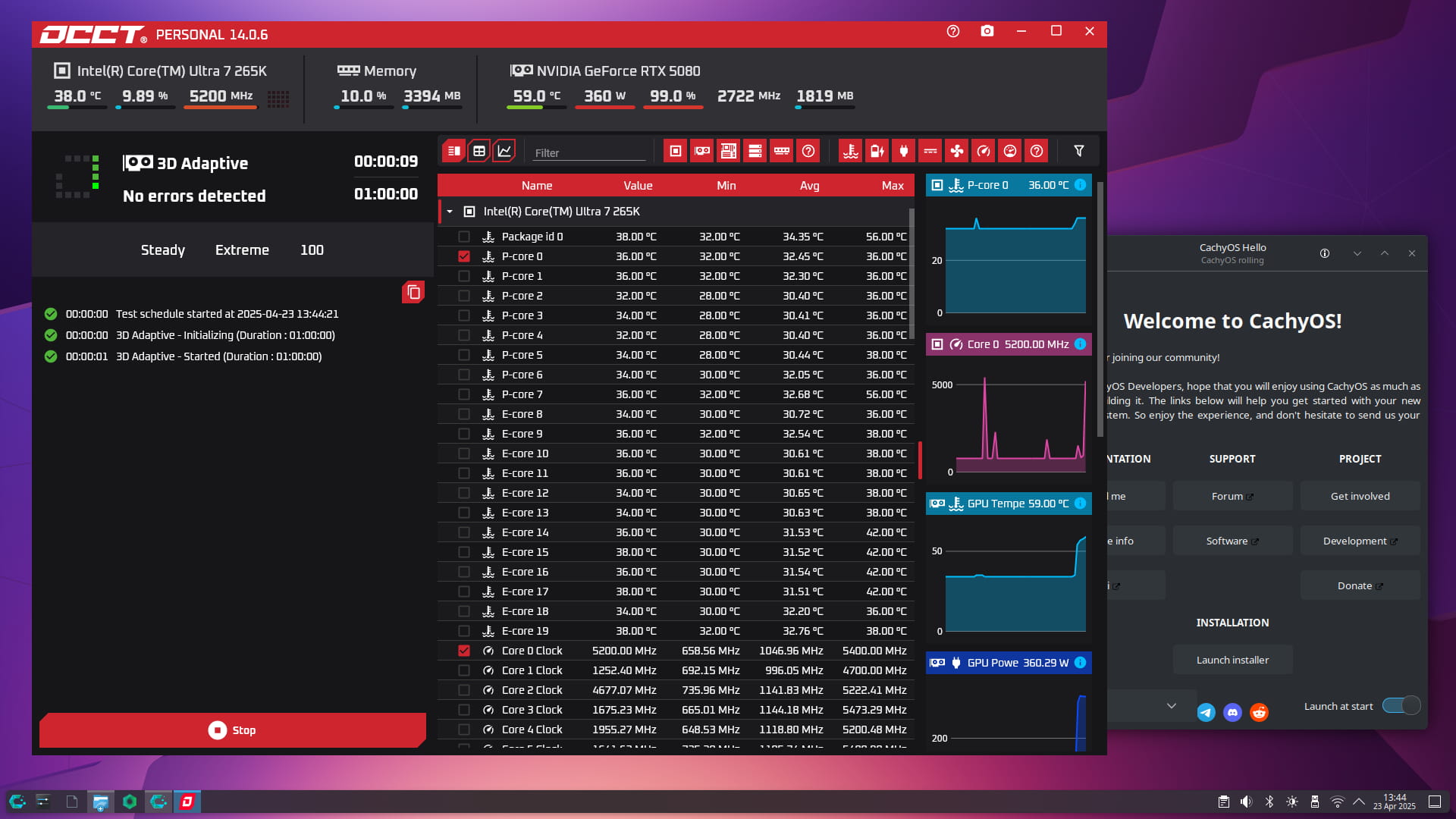
OCCT
Link: https://www.ocbase.com/
Target: stress testing all main components.
Availability: free for personal use. Windows and Linux.
A really comprehensive way of stress testing components for overclocking and undervolting. I like how it is able to test CPU, RAM, GPU and VRAM. It gives a lot of options per component. It also displays sensor information.
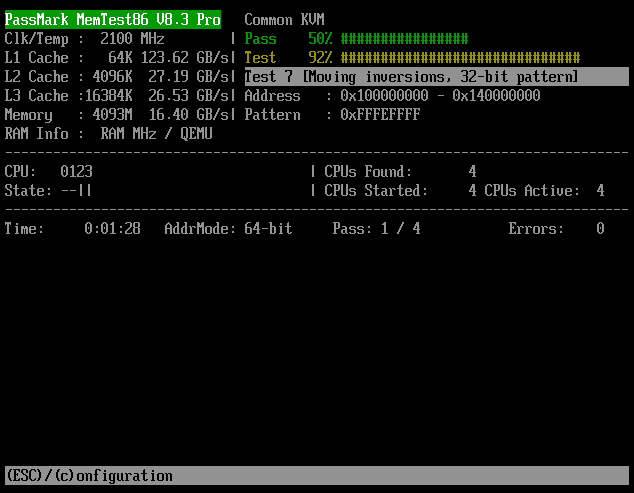
MemTest86
Link: https://www.memtest86.com/
Target: memory stability.
Availability: free. It is directly bootable. No need for any installed OS.
This tool quite frequently helps me find corrupt RAM sticks or incompatible RAM settings. XMP is always stable, in my experience. XMP would rather give boot issues than memory corruption, which this tool tests.

Geekbench
Link: https://www.geekbench.com/
Target: multi-platform CPU and GPU benchmark.
Availability: free. Windows, MacOS, Linux, Android & iOS.
Useful for benchmarking smartphones. Scores are comparable cross-platform, which gives insight in relative performance.
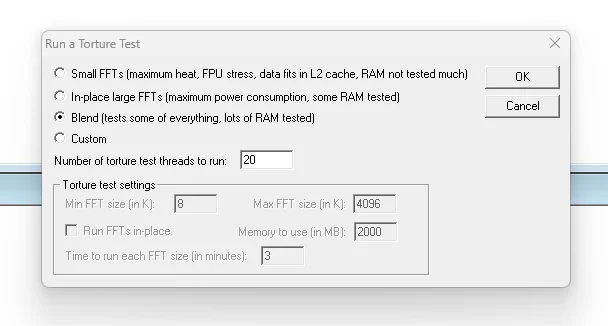
Prime95
Link: https://www.mersenne.org/download/
Target: stress testing CPU, memory and RAM. Calculating prime numbers (opt-in).
Availability: free. Windows and MacOS. Alternative version available for Linux and FreeBSD.
Useful for stress testing CPU overclocks/undervolts. Quite hard on the CPU. Unstable clocks and voltages will either result in failing threads or BSODs.

Heaven Benchmark
Link: https://benchmark.unigine.com/heaven
Target: GPU performance and stability.
Availability: free. Windows, MacOS & Linux.
A simple tool for testing GPUs. Useful for testing GPU and video driver stability.